How You Can Hack…er… I mean Finesse Your LinkedIn Updates
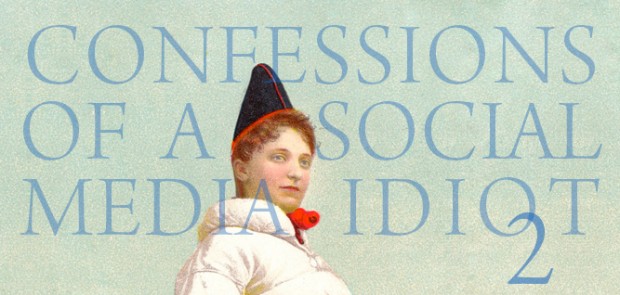
SUPPOSEDLY, CONFESSION IS good for the soul, right? So, yes, I confess that I’m a social media idiot. Social media, like the human beings that make it thrive, is a lively, ever-changing, almost organic kinda thing. And I’m willing to admit that, even as one who works in this medium every day, I’m constantly learning new things.
For instance, did you know you can package your blog post or Youtube video to appear specially gift wrapped for your unique audience on the business social media platform LinkedIn?
You can see my step-by-step instructions at the end of this post.
But first, this little trick is possible because, when you add a link to the “Share an update” block on LinkedIn, the image and words seen by members of your network are only a momentary capture of that content, a snapshot of it just as it appears right when you click “Share.” A polaroid, if you know what I mean.
A moment later, should you decide to edit the headline or text of the original content on your website or Youtube page, that change will never appear in your LinkedIn Update. It remains as you posted it – your “snapshot” stays pinned to the LinkedIn bulletin board until you decide to take it down.
Is that a good thing or a bad thing? I think it’s a good thing.
Although LinkedIn brings us relevant, ongoing value every day, the updates we post there are only static reports, unchanging from the moment we post them. (Just think of old updates you sometimes see crawling back out a week or two later, like one of those prehistoric bugs stuck in amber since the Cretaceous period. Somebody kill that thing.)
Of course, all this frozen-in-time stuff is how the Internet works in general, and it’s nothing new. The typical web page may be edited by its owner a split second after you land on it, and you’d have no way of knowing it had been updated unless you refreshed your window.
At first all this may sound like a limitation, but it’s actually the opposite. And here’s how to think about that.
As a message you can’t edit, this “snapshot” summary generated by your LinkedIn Update (the headline and first little bit of text from your original post) may seem stuck there on LinkedIn. But this is a good thing, because it means you can customize introductory text and certain elements within your video, crafting the all-important opening lines specifically for the audience that will view it at each of these two very different locations.
And what’s so great about that?
After you’ve shared an Update, being able to go back and revise the original text residing on your blog, website, or Youtube page means you can debut content on LinkedIn with just the right words to catch the attention of your Connections; and then, with just a few edits, update the content itself so it also appeals to the other audiences who’ll view it in its original location.
As long as the general topic and imagery stays the same at both, no one may even notice you’ve tweaked things a bit. For instance, if you clicked over from my update on LinkedIn to read the full article here on jim-starr.com, you may have noticed the headline and opening sentences were different once you arrived. But given the flux that can occur minute by minute on web pages, you probably didn’t give it a second thought (especially since my Social Media Idiot cartoon made it clear you’d arrived at the right place!).
Your Youtube videos offer additional opportunities.
Because LinkedIn includes media players on your home page and profile page, even your Youtube videos live a life of their own there: edits to the headlines and descriptions on your Youtube page won’t take affect on LinkedIn either. But finessing things on Youtube isn’t limited to HTML text. Since Youtube provides tools you can use to add Annotations and Captions to a video even after it’s uploaded, you can post it on LinkedIn with one set, then revise it at Youtube with a different set after the fact.
If it’s not already clear how to do all this, here’s a one-two-three guide:
1. Post content on your blog, website, or Youtube page with the headline and introductory paragraphs crafted to appeal to your LinkedIn network.
2. Paste a permanent link to that post in the “Share an update” block on your Linkedin home page and click “Share.”
3. Go back to your original content and update the headline and introductory paragraphs for General Audiences.
And if all this sounds like a lot of writing you’d rather not take on, I’m sure I can recommend someone who can provide professional services. And by someone I mean (ahem) me.