Add LinkedIn photos to your Contacts in 5 clicks
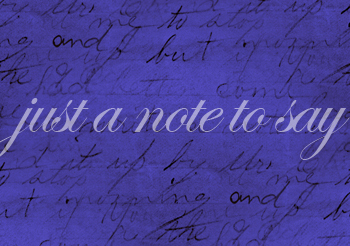
HERE’S A TRICK I JUST LEARNED: Apple’s new Mavericks operating system lets you easily add the profile photos of your LinkedIn connections in Mac’s Contacts. Here’s how to do it: in System Preferences, click Internet Accounts (beside the iCloud icon in the third row). Next, your LinkedIn account will display in a sidebar on the left. Select that, then in the lower right corner click the button, “Update Profile Photos…”
A dialogue box calms your fears of cyber hanky panky: Allow access to your contacts? Email addresses and phone numbers in the Contacts app will only be used to search LinkedIn to find profile photos for your contacts.